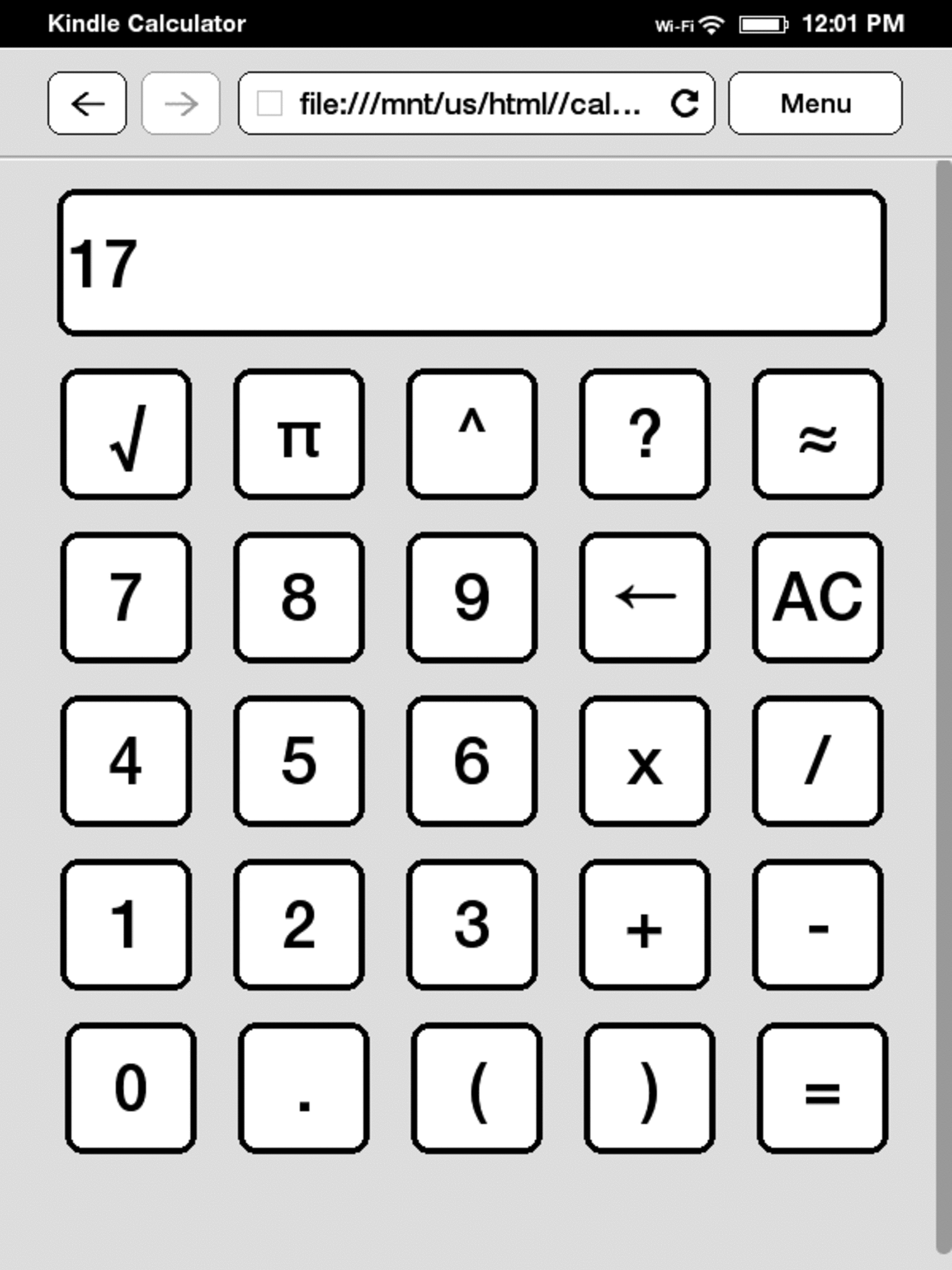HTML on Kindle Touch
You can run HTML on Kindle Touch (and maybe others). Sadly you cant just put them in your document directory, kindle won't list them. And sending them to your @kindle.com-account will just convert them to a Kindle format that isn't really HTML. But the web browser will do it. And it can access files in your data storage.
Getting started
Start of by connecting your kindle to a computer and crate a directory called html (or anything else i you prefer) to store your HTML files in. Now you can put something in there, try this (and save it as test.html in the html directory):
<!DOCTYPE html>
<html>
<head>
<title>Testing JavaScript on Kindle</title>
<script type="text/javascript">
document.write("<h1>Hello world!</h1>);
<script>
</head>
<body>
</body>
</html>
Disconnect the Kindle, open the web browser and go to: file:///mnt/us/html. That will list the files in that directory. Bookmark that place, you probably want a fast way to get there. Click test.html and see what happens.
Capability / Limitations
The web browser in Kindle touch have some support for HTML5, CSS3 and JavaScript. I will list the limitations below as they are found. Let me know what I've missed.
Uses
In many ways local HTML is useful for a device like kindle. A basic example is a calculator that kindle for some reason don't have. You want that local so you can use it even if you don't have any wireless network.
Downloads
You can save the files by right clicking them and saving them to disk. You can also open them directly in your regular web browser, or even the browser in your Kindle (easy to debug too).
| File | Updated | Description |
| calc.html | 2012-07-08 | Calculator |
| currency.html | 2012-07-09 | Currency converter |
Images